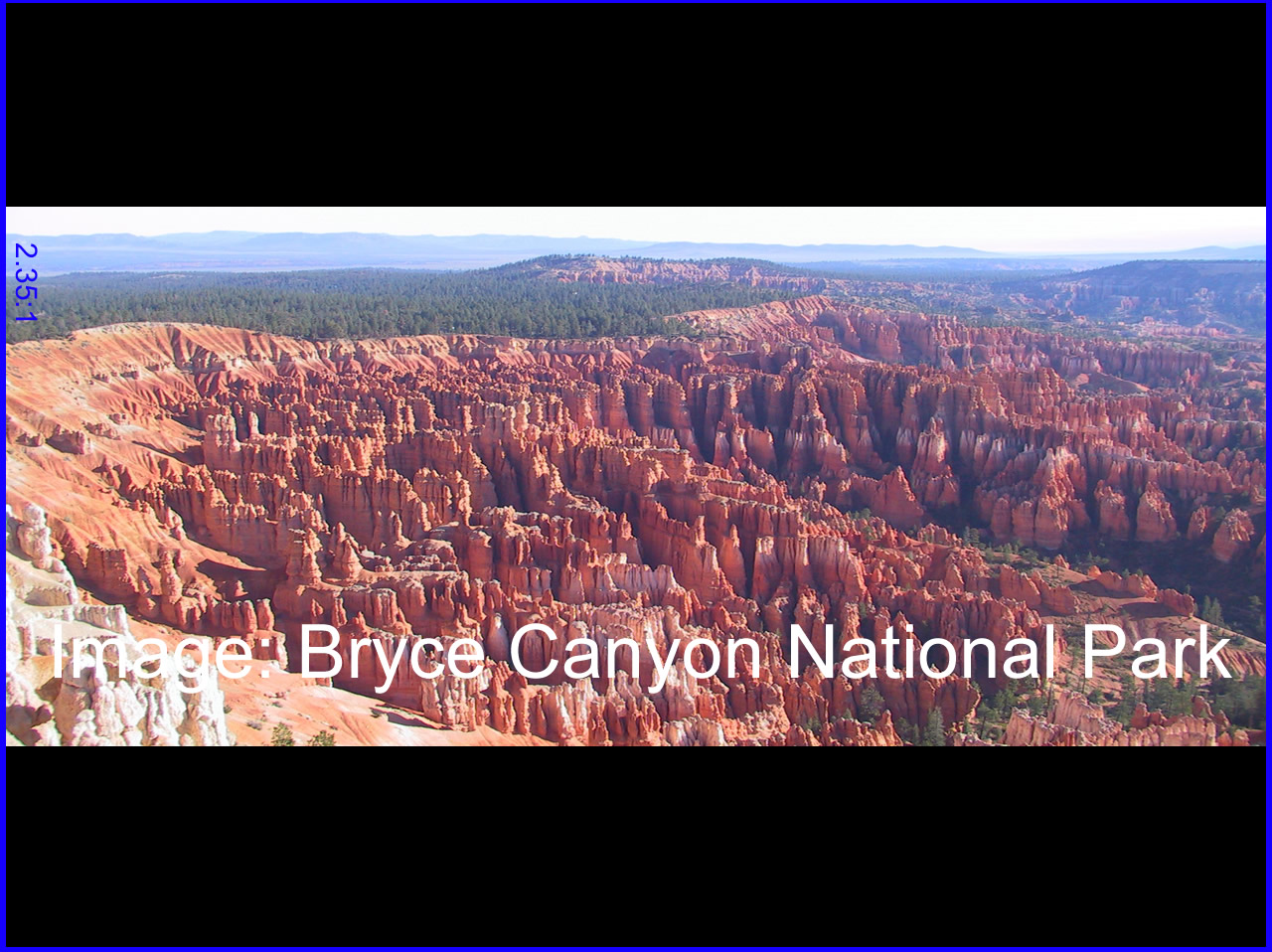www.RecordBetterAudio.com (episode 2-April 16, 2007)
1. What is directly below you and your microphone? Cement or hardwood floors must be covered with carpet or a rug to prevent sound waves from bouncing off the floor up into the microphone. If the microphone is sitting on a desktop stand, a small piece of carpet should be placed under it.
2. Use a pop filter. A pop filter is designed to break up the breath of air from your mouth when pronouncing certain words with the letters P or T in them. The pop filter is a thin piece of fabric mounted on a stand. It is usually placed 3-6 inches from your mouth and the microphone is placed about 3 inches from it. It is simple, but worth having and costs about $30.

3. Find a towel and wrap it entirely around the microphone except in front where the pop filter is located. This will help to eliminate any ambiance in the room and absorb it before sound waves are recorded in the microphone.
1 hour